
March Release Radar
We have exciting Zeta product updates regarding the Data Cloud, our all-new Opportunity Explorer, and our Audience Discovery tools like Automated Lookalikes.
We also added support for more advanced segmentation, new data connectors, dashboards, and seamless programmatic connectivity to help you create true Omnichannel Experiences.
The entire Products Team is super-excited to see how these innovations will help you elevate your customer experience!
Opportunities
Introducing Opportunity Explorer
Zeta’s all-new Opportunity Explorer is now live within the Zeta Marketing Platform!
The Opportunity Explorer unlocks our Data Cloud’s demographic, behavioral, and intent signals from over 2.4 billion consumers globally. Within this new discovery interface, you can learn who is currently interested in your products, which competitors they’re shopping, which channels they’re engaging, and other actionable consumer insights at scale.
These insights can be activated in real-time through the Zeta platform to find and acquire new high-value customer lookalikes, improve your media efficiency, increase customer value, and improve conversions.
To learn more about how to leverage the Opportunity Explorer, check out the video below, and reach out to your account manager to get started!
Experiences
Programmatic Display Now Live in the Omnichannel Experience Builder
The new availability of the Display channel in the ZMP’s Experience Builder creates a first-of-its-kind, Omnichannel Experience Management interface, integrating and optimizing all touchpoints across all channels in a single console.
Audiences within an Experience can now be seamlessly syndicated to programmatic channels in the DSP for remarketing campaigns and nurtured by other channels in the same sequence touchpoints with continuously streaming performance analysis on every touchpoint.
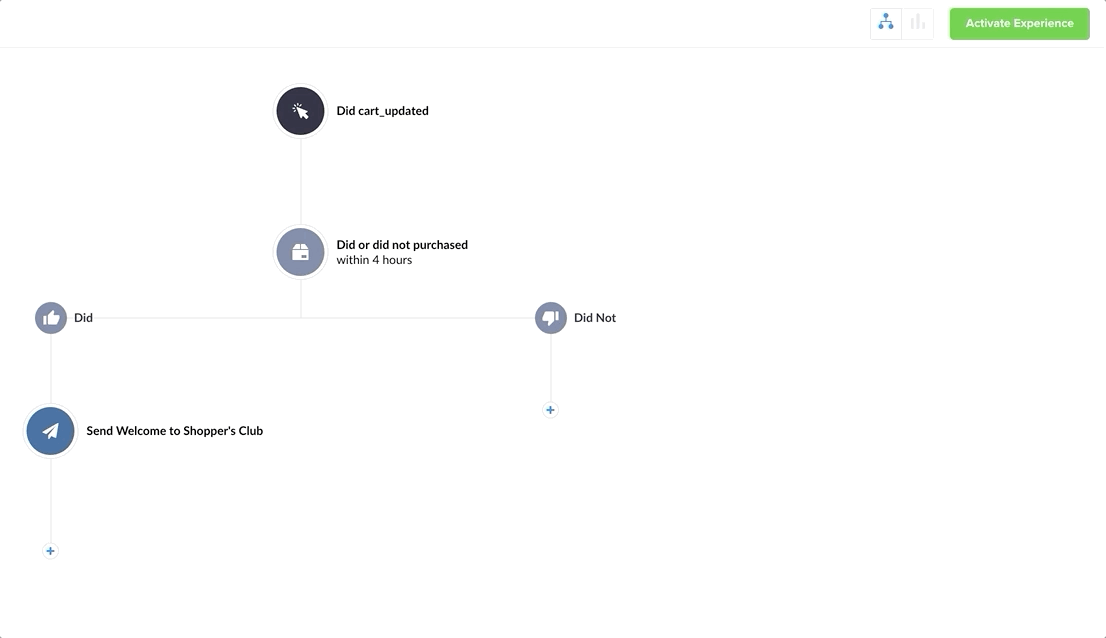
Collaborative Email Editing
New collaborative email editing lets teammates develop emails and content simultaneously, view real-time changes, and collaborate on campaigns within the Visual Editor.
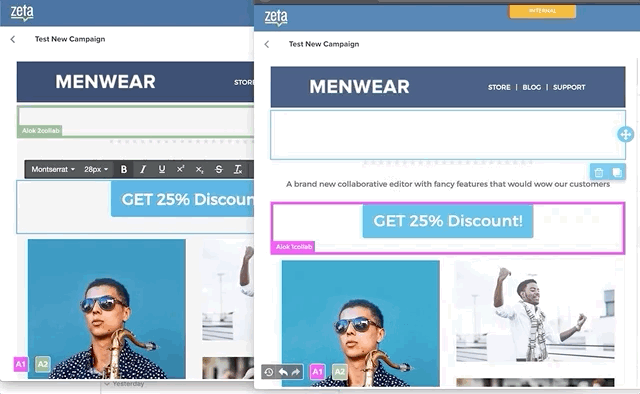
Experience Builder Activation History
Along with the ability to view how customers move through an Experience, this new enhancement, ‘Activation History’, enables a centralized timeline view of how Experiences have performed over time.
The timeline dates show a history of when Experiences were live and inactive. Users can easily select a time period using the date range at the top of the screen to view the previous performance of published versions of an Experience.
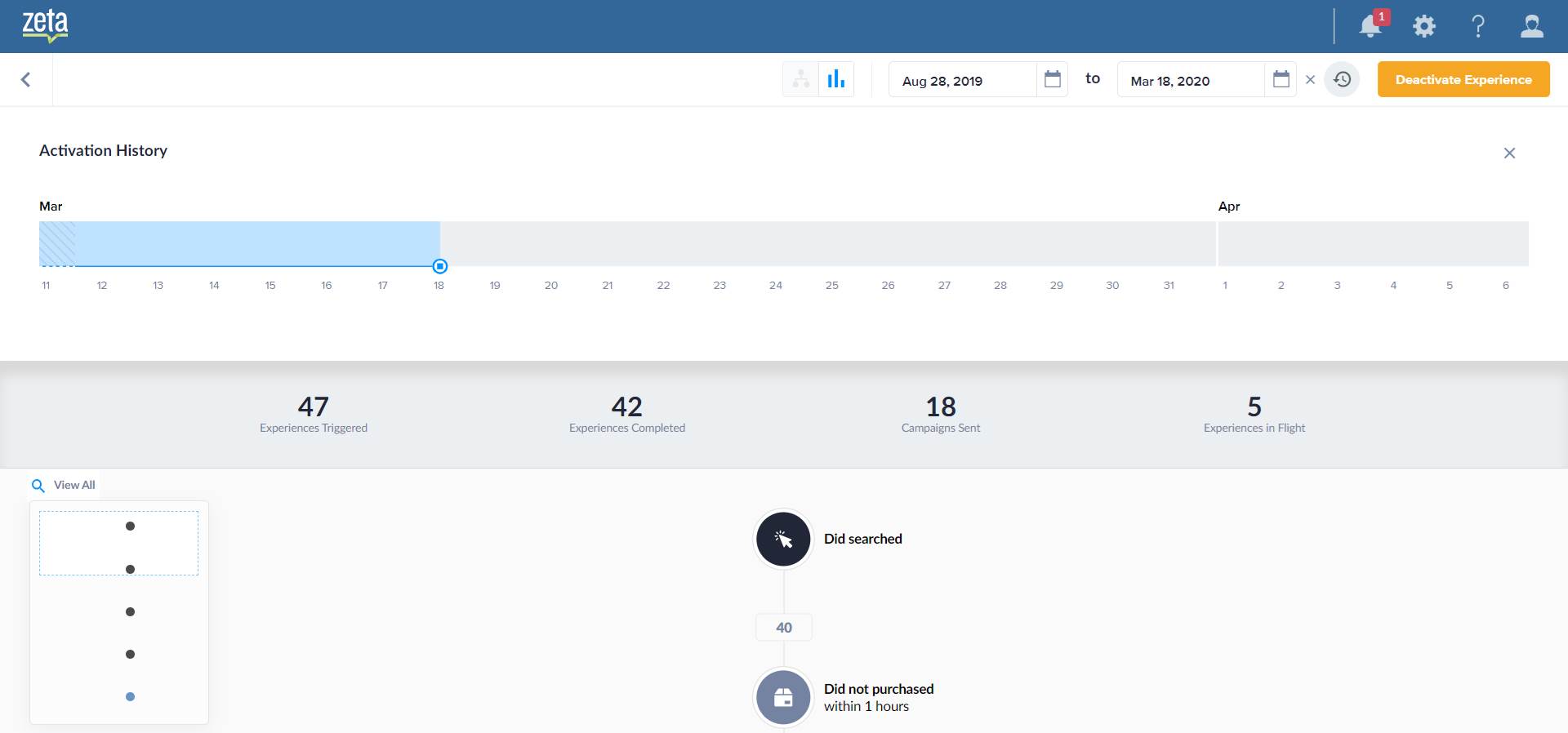
Audiences
Groundbreaking Flexibility for Segments
Building on Zeta’s best-in-class data flexibility, the ZMP can now support connections with innovative databases, Google BigQuery and Snowflake, natively within the platform. Enabling customers to build advanced SQL-based segments that update in real-time as campaigns launch. The new data connectors simplify the way marketers stream and use data in a continuous circuit, with more integrations to follow.
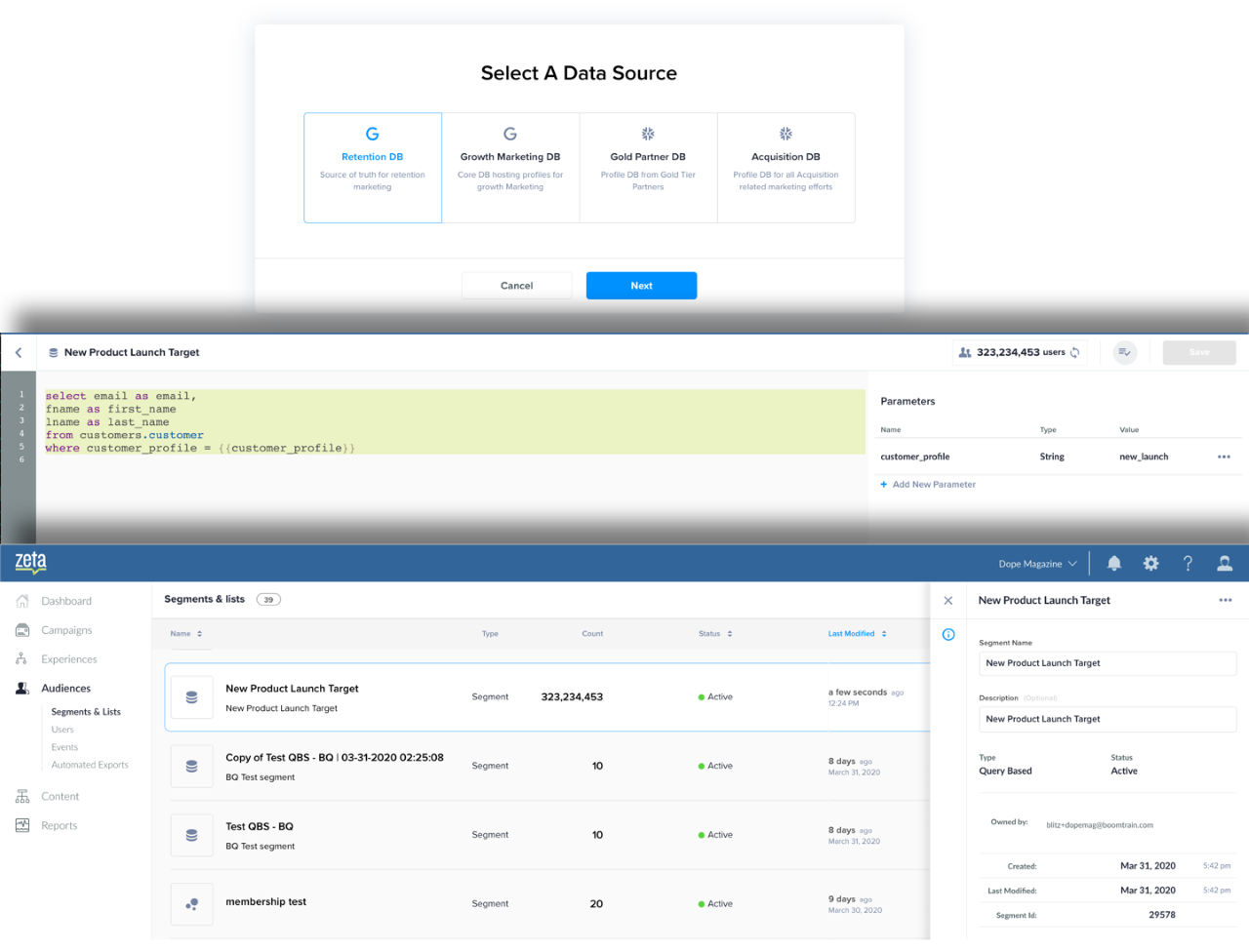 Lookalike Audiences
Lookalike Audiences
Lookalikes have always been a powerful segmentation strategy (i.e. find me customers or prospects that look like my best customers). We’ve dramatically simplified this process, adding new automated creation of Lookalikes within Audience segmentation. Now, you can leverage the power of the Data Cloud and build Lookalikes from over 2.4B people in our proprietary data set.
Users will see a ‘Generate Lookalike’ option next to any ‘Matched List’ in the Zeta Marketing Platform. You can also upload a list of seed users and to generate a new Lookalike Audience. Easily adjust the size of your Lookalike Audience based on three levels of precision: higher precision (closer match but smaller Audience), medium, and lower precision (larger Audiences with a more lenient filter).
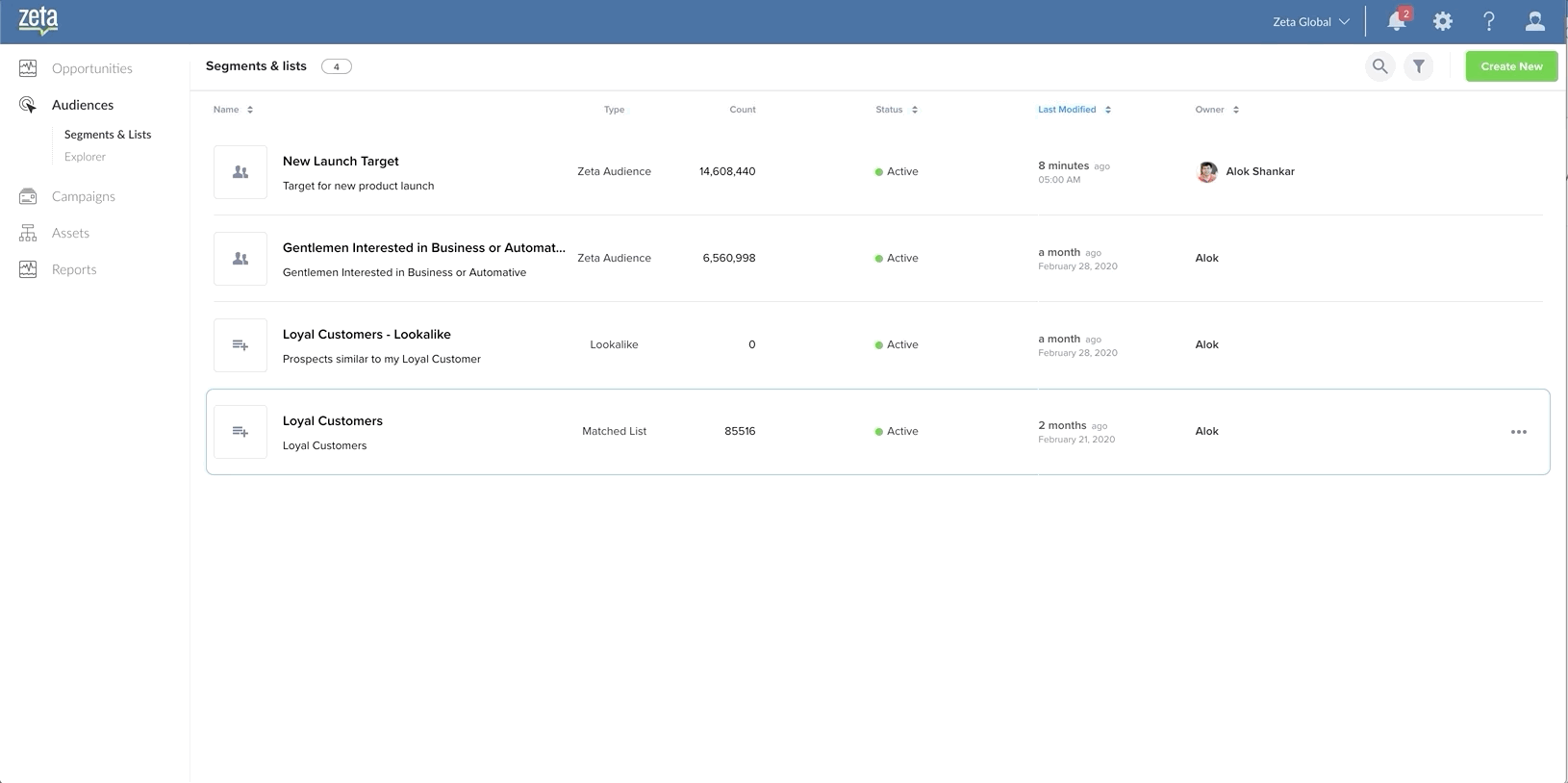
New Data Cloud Audience Options
We have expanded on new Audience options in the Zeta Marketing Platform, with new ways to access the Data Cloud. Users can now securely extend and enrich their customer data with Zeta’s proprietary intent signals by simply uploading a list to match.
Once matched, the customer list is enhanced by Zeta’s Data Cloud intent signals, providing an enhanced level of customer and prospect knowledge for use in acquisition and growth marketing strategies. You will now see options to create a ‘Zeta Audience’ or ‘Matched List’ through this new, intuitive interface.
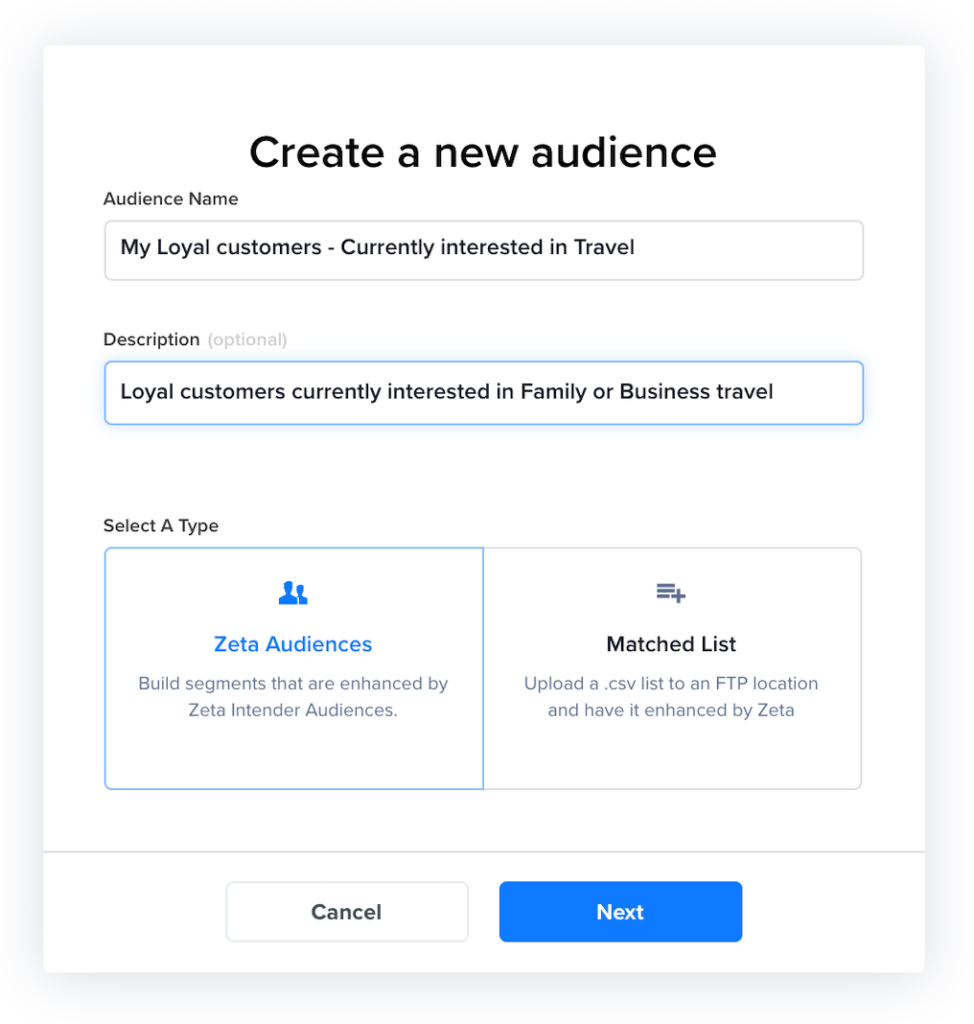
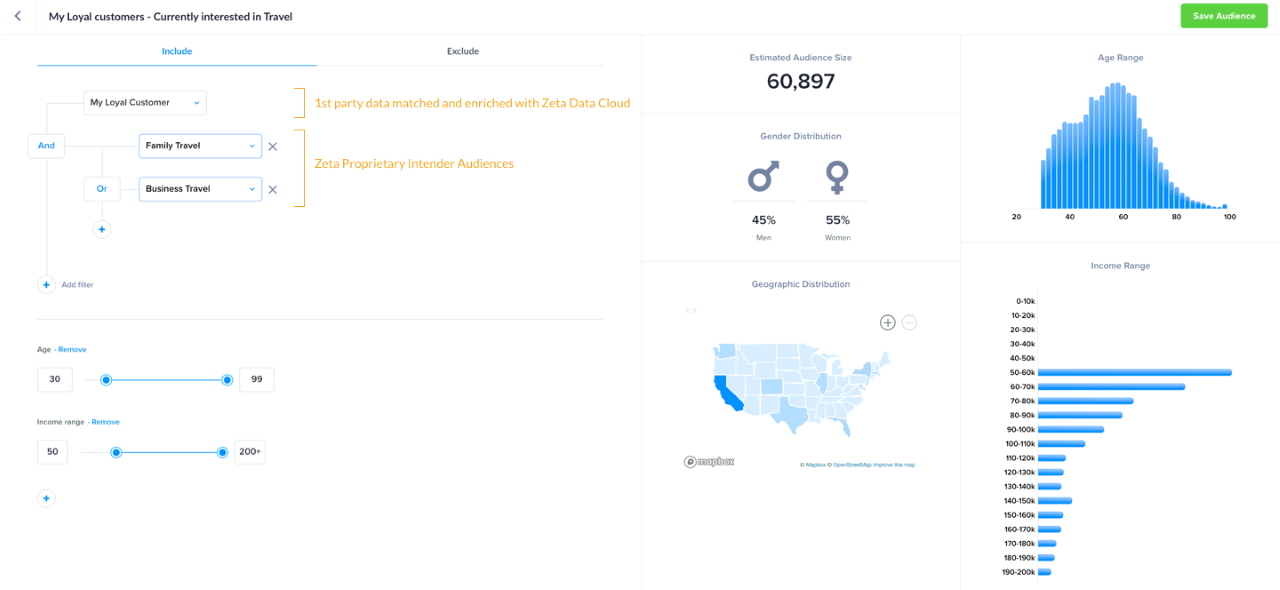
Segment Membership
A new set of filters has been added to the Zeta Marketing Platform, enhancing your ability to combine multiple attributes from various segments. You will now see additional filter options to qualify users based on segment membership in other segments or lists.
These new filters build upon existing segmentation flexibility and help simplify campaign creation by making segments reusable across multiple campaigns.
Insights
New Summary Dashboard
The new Summary Dashboard showcases a new level of transparency and insights for our users in a visual, customizable, sophisticated view. New functionality includes:
- The ability for users to see an at-a-glance summary of recent campaign performance by high-level KPIs, top offers, top creatives, and top subject lines.
- Ability to select from a list of KPIs and configure based on specific marketing goals and objectives.
Customizable tile design enabling new simplified visualizations.
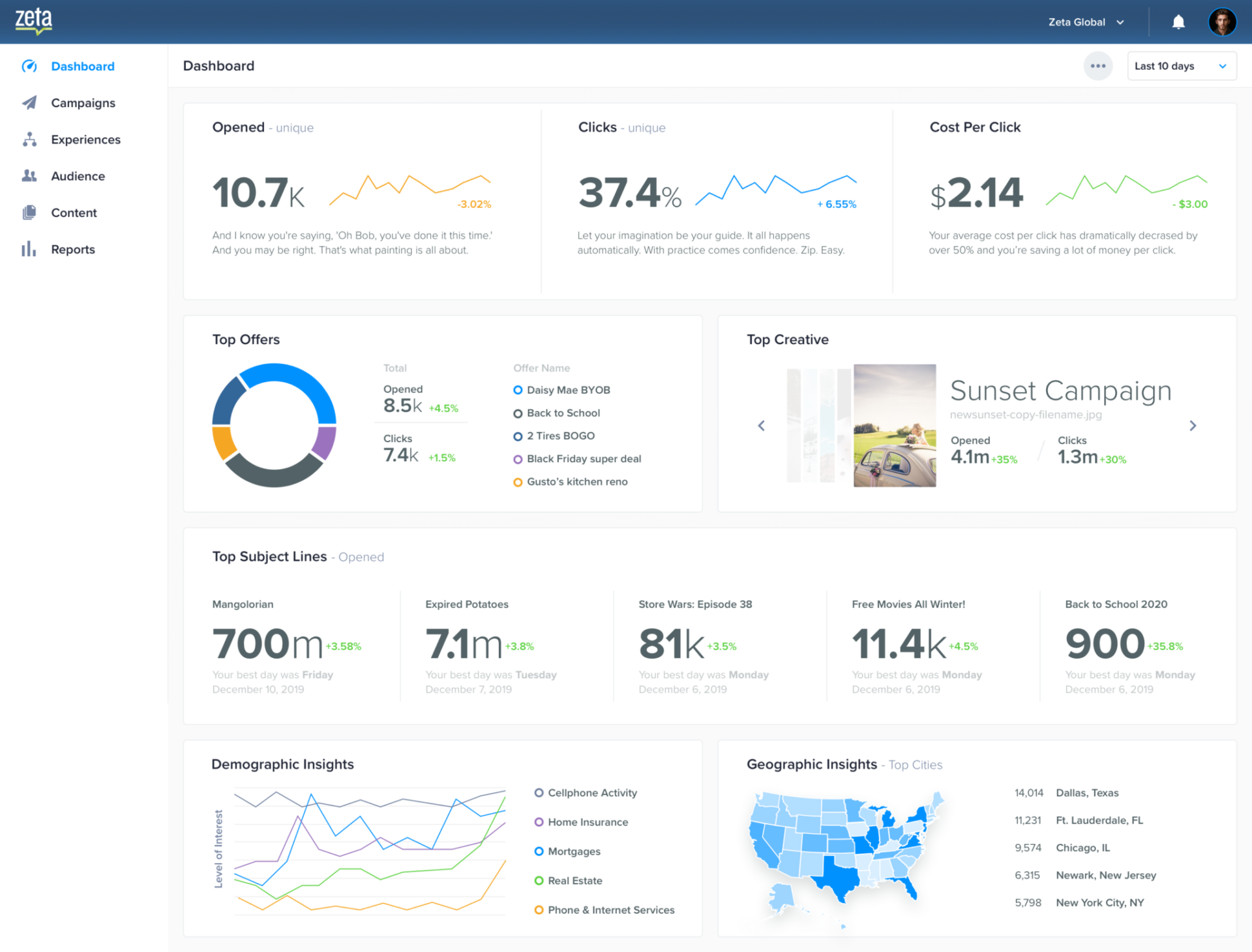
Custom Report Enhancements
Zeta’s Custom Reporting facilitates integrations with external BI tools & other web-based tools within the Zeta Marketing Platform. This latest update enables easier access to reports, extended flexibility, and simplified organization of multiple reports. Key highlights include:
- Viewability, File Sharing & Direct Downloads – View and analyze PDF reports natively. Upload and share local files (PDF, Excel & Powerpoint) directly within the platform, and download shared files to your local machine from within the platform
- Report Categorization – Assign one or more tags to a report enabling similar reports to be grouped together for easy retrieval
- Search, Filter, and Sort – To view any recent reports that are tagged as “weekly-updates,” filter by a specific tag name and sort by recent date
- Report Preview – Save time by screening a report prior to creation
If you have any questions about these or any other Zeta product updates, we’d love to hear from you! Click below to reach out to us.


