
8 Email Personalization Strategies that Get Results
Is your email marketing delivering results? Or are you just blasting off a weekly newsletter and calling it a day?
When done well, email marketing does more than inform subscribers—it builds brand awareness, nurtures leads, and drives conversions.
If your team is ready to improve email marketing metrics, it’s time to consider email personalization.
Email personalization sends hyper-relevant offers and information to segments of your list based on personal details about each subscriber, such as pages they’ve visited or past purchases.
Thanks to data, email personalization has gotten much smarter—it’s more than adding a [name] tag to emails.
The benefits of personalized email
Email marketing is one of the most effective marketing channels, with an average ROI of $36 per $1 spent. Personalization can drastically increase ROI, helping your marketing dollars go even further and driving long-term growth.
Saving money isn’t the only benefit of personalization; it can also help:
- Improve open rates through personalized subject headings.
- Reduce unsubscribes by sending more relevant emails.
- Increase conversions by suggesting relevant products/services.
- Build better relationships with prospects and customers.
Even better, personalized email marketing can be automated, so your team spends less time managing email campaigns—giving them more time to focus on critical business tasks like building new campaigns or helping customers.
1. Target customer personas
Not all customers are the same—they may be in various locations, have different interests, or even prefer to be emailed at night versus the morning.
Send more relevant emails by separating your customers into segments based on personas. Say your business sells both children’s and adult clothing. Segmenting users based on personas means only those who purchase children’s clothing see offers for a new kid’s line.
B2B organizations might separate small businesses and enterprise companies and send offers and content relevant to each persona.
Bonus tip: Create segments for prospects versus return customers and send nurturing emails to prospects and engagement emails to customers.
2. Use personalized subject lines and emails
Believe it or not, just adding the customer’s name in the email body can increase open rates by up to 35 percent.
While many organizations add use the “name” tag in the body of the email, consider adding it to your subject lines as well. When people see their name in their inbox, the message feels more personal, and they are far more likely to click.
Don’t be afraid to take it beyond the name tag. Messages can leverage other personal information such as industry, past purchases, or location. This example from Printful mentions the user’s store in the subject line and their name in the body of the email: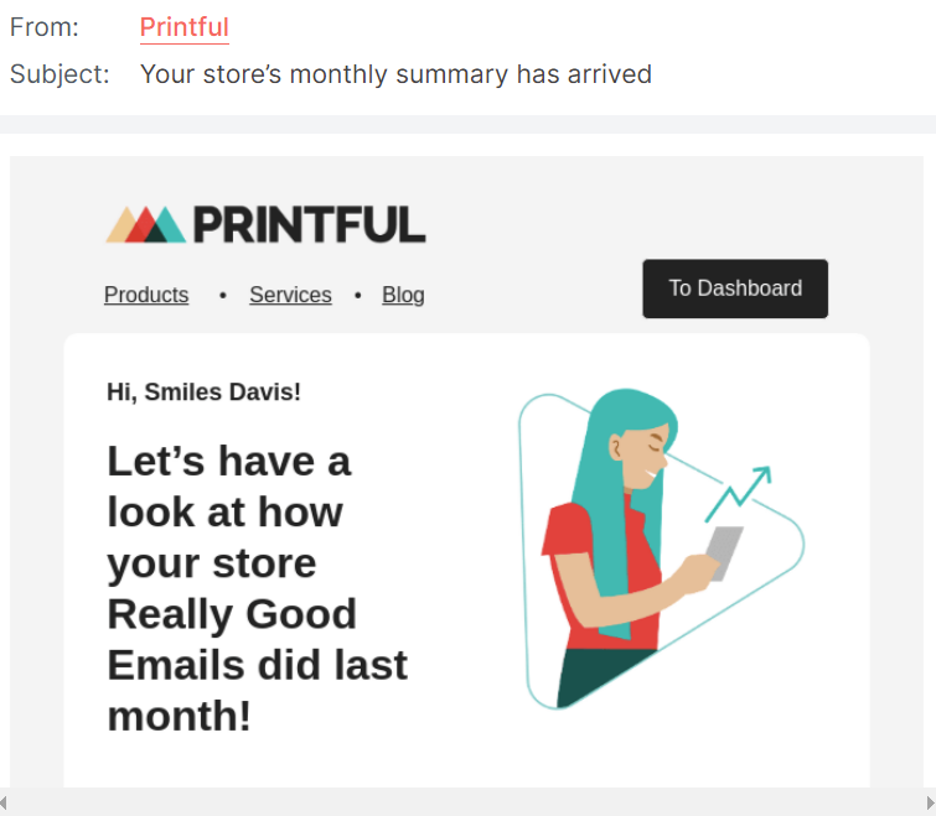
3. Use behavior-triggered emails
Automated, behavior-based emails save marketers time and deliver hyper-relevant messages when users need it most. In addition to increasing open rates (because emails are relevant), triggered messages also improve customer service and retention.
Consider a customer who just signed up for an upgraded software plan. From the moment they click “add to cart,” they’re evaluating their choice. Sending an educational email sequence highlighting new features and sharing tips to help navigate the tool solidifies they made the right choice.
Set triggers to welcome new subscribers, recover abandoned carts, up-sell, encourage reviews, or re-engage users who haven’t opened emails recently. Trigger emails can also be set to remind users to replace a consumable item, ask for referrals, or send educational resources.
4. Use subscriber tags
Subscriber tags allow organizations to label specific users based on information they’ve gathered, which can be leveraged to target campaigns. For example, a business tags users that visit their demo page and later sends a request to schedule a call with sales.
Other examples of tagging include tagging users based on pages they visit, purchases, location, industry, or interest in a specific type of product or service.
Tagging users improves email relevancy, which means every email is more valuable to your users. It can also improve lead quality and help sales customize outreach.
5. Add an email signature
An email signature is a short, personalized ending to an email that tells the sender who you are. The most obvious benefit of adding a signature is to make the email seem more personalized, like it is coming from a person not a large, anonymous corporation.
Adding a personalized signature can boost brand awareness, increase trust, and help build social media followers. Depending on organizational structure and the purpose of the email, the signature could be from your CTO, CMO, or CEO.
Flodesk uses a signature from their founders and a photograph, making the message feel more personal and less like a marketing email.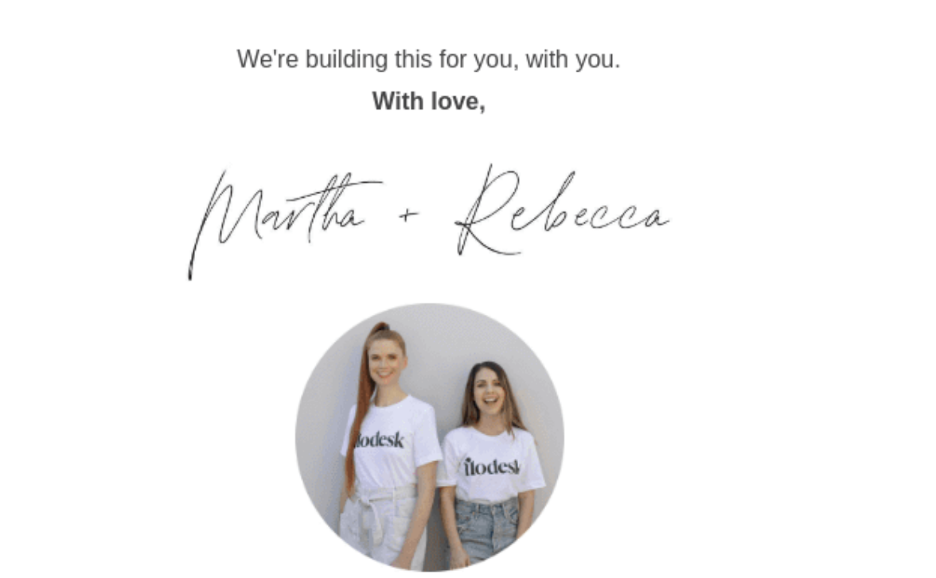
6. Add “recommendations for you”
Looking to increase upsells and engagement? Rather than sending every subscriber the same recommended products, send targeted emails based on past interactions or purchases. This is a common strategy for ecommerce, but it works well for content and service-based businesses as well.
For example, a sales and marketing tool could recommend courses, content, and videos based on whether subscribers are in sales or marketing. Users are more likely to interact with relevant content, increasing engagement.
7. Use and optimize landing pages
Email personalization goes beyond email messages—your landing pages also impact the effectiveness of email campaigns. Start by optimizing landing pages to ensure they load fast, use benefit-focused headings, and include a CTA above the fold.
Then, add personalization to landing pages by adding dynamic landing page content that adapts to each user’s profile and where they are in the buying cycle. This might include using their name, mentioning the company they work for, or simply offering content on topics they’ve expressed interest in during previous encounters.
8. Add a sense of urgency
Creating a sense of urgency in messages is a simple strategy that increases CTR and can drive subscribers to act. Pairing time-sensitive terms and dates with personalization compels users to take action now.
For example, “[Name], this deal expires in 24 hours.” feels more urgent because it mentions the user’s name directly and tells them how much time they have left.
Other time-sensitive words include:
- While supplies last
- Ending soon
- Quick
- Fast
- Don’t miss
This strategy works for non-ecommerce companies, though you must adjust the language to fit your business. For example, a software company might say “[Name] your free trial expires soon! Don’t lose access to your data. Sign up for a pro account now.”
Final thoughts on the power of email personalization
Email personalization goes beyond adding the [name] tag to your email campaign. Test the tactics above and see which works best to increase engagement and CTR of your email campaigns.
Ready to improve your email personalization efforts? Zeta Global’s Personalized Email Campaigns boost email performance with AI-powered personalization and predictive insights.


