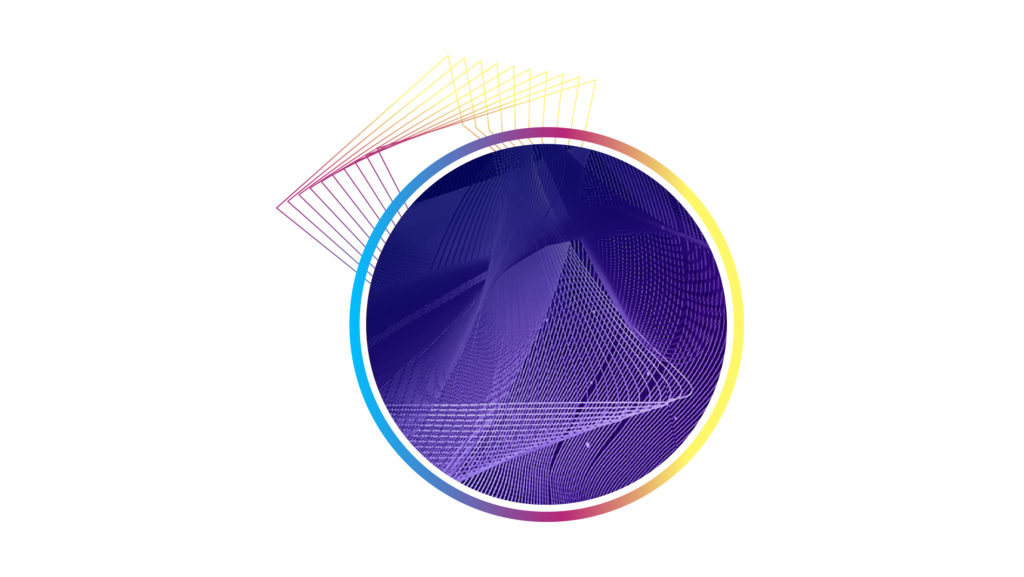Designing for Inclusion: How to Incorporate Accessibility Practices into Your Busy Workflow
By Tylor Loposser, Associate Creative Director. According to estimates from the World Health Organization roughly 1.3 billion people around the world live with some form of disability, and within the United States. These figures make it clear how important it is to consider accessibility when creating new campaigns.
In the realm of email marketing, incorporating accessibility might seem daunting, especially given the tight schedules we often work under. But as creators—be it designers, copywriters, developers, or marketers—we have the power and responsibility to shape inclusive experiences for everyone. By ignoring accessibility, we unwittingly create barriers for our audience that disenfranchise vulnerable populations and lead to poor brand experiences.
By understanding and embracing our role as arbiters of accessibility within our campaigns, we can help foster inclusivity and push the boundaries of email marketing to speak to a broader market—including those often overlooked. Whether it’s improving the inbox environment, combating institutional barriers, or addressing misconceptions about accessibility, every step we take matters.
In this post, we’ll explore how to seamlessly integrate inclusive design principles into your workflows and create repeatable, scalable processes that ensure your team consistently prioritizes this essential topic when building new campaigns.
Shift Your Mindset About Accessibility
Before we get into the nuts and bolts, it’s important to understand the Social Model of Disability. This model underscores the idea that it is not medical conditions themselves that incapacitate individuals, but rather the social constructs that perpetuate the issue.
We all, often without realizing it, contribute to these barriers, and play a crucial role in changing this narrative. Understanding social biases is the first step toward fostering more inclusive processes when creating campaigns.
The Social Model of Disability is comprised of three pillars:
- Environment: The environment in our example is the email. This includes the copy, the visual design and the HTML.
- Institutions: The support system of people and processes that help to create accessible design. This is what we’re talking about in this article.
- Attitudes: The education, passion, and goals of the team that are responsible for implementation.
When all three of these pillars are addressed in tandem, it will be much easier to create new processes that seamlessly integrate inclusive principles into your designs.
Build a Connection With the “Why”
Having a genuine connection to your work amplifies its impact. Whether your drive stems from a desire to positively engage with your audience, meet business objectives, or drive innovation within your team, it’s crucial to understand and prioritize these initiatives. As you implement these new processes, understanding how your personal goals coalesce with business objectives is key. While some in your organization might be swayed by the legal implications or increased ROI of accessibility, others may be more concerned with using design as a tool for societal good.
You have your own reasons for triaging accessibility, but make sure your colleagues do as well. Try setting up a 1:1 with and ask them to think about why this work is important for them.
Build a Repository of Information
Creating a centralized repository, be it bookmarks in your browser, a Dropbox folder, or a hub on your company’s internal site, is essential for consistent knowledge growth and sharing. Your repository should include accessibility best practices, as well as detailed information about your audience demographics and behaviors. Make sure everyone understands the taxonomy and structure, so team members understand how to contribute new resources.
Break up your repository into the following sections:
- Resources: A mix of articles, podcasts, and books on accessibility that cater to different preferences, whether it’s reading, listening, or in-depth study.
- Tools: Essential tools like color contrast checkers, HTML testers, and checklists. For visual designers, there are also plugins to integrate accessibility directly into your design software.
- Statistics: Data that highlights the importance and results of your accessibility initiatives. Use these figures to align with audience demographics and guide discussions with leadership.
It’s essential to acknowledge the varied learning styles of your team, especially in a busy environment with little downtime. Offering a diverse set of resources allows colleagues to choose what medium suits them best. Additionally, simplifying this information into formats like checklists or one-sheeters can be beneficial. Once prepared, distribute these materials among the team, encouraging feedback to ensure adoption.
Identify Key Players and Their Responsibilities
Next, it’s crucial to identify who’s involved in the project. For some, this may mean collaborating with various team members; for others, it involves juggling multiple roles single-handedly. To make accessibility standards more achievable, consider creating roles and delegating tasks.
Accessibility isn’t always straightforward. Some team members, say a designer or developer, might be able to only influence one aspect of the project, whereas those in leadership roles can potentially enact change across multiple departments. Achieving internal consensus is critical so that everyone is working toward a common goal. Sharing the knowledge you’ve gathered, especially in larger teams, fosters understanding and collaboration.
Here are some examples of role-specific responsibilities:
- Leadership: Remove barriers from internal teams so that they are empowered to create new processes that help put accessibility at the forefront.
- Copywriting: Create clear, structured copy that aids designers in determining hierarchy, setting the foundation for content organization.
- Visual Design: Create messages that use color, typography, and imagery that are consistent with accessible design standards.
- Development: Build messages in a responsive manner, incorporate language tags, alt text, and code with intuitive structure for keyboard navigation.
Accessibility should be front and center from project conception to completion. Always consider your target audience at the outset and reflect and evaluate your work against a checklist.
It’s also helpful to create a roadmap that breaks down large accessibility initiatives into bite-sized chunks that are implemented over time. The roadmap should outline milestones for each discipline, ensuring steady and sustained progress towards your goals.
Accessibility is a Marathon, not a Sprint
Failure is an inevitable part of growth. Despite our best efforts to meet accessibility standards in our campaigns, oversights will happen. However, these mistakes don’t define our competence but rather offer opportunities to refine and redirect. By reflecting and adapting, we can inch closer to our goal of creating accessible content.
Having a supportive community amplifies our efforts. Surrounding ourselves with advocates and fostering an environment of constructive feedback ensures that our journey toward accessibility is continuous, collective, and rooted in inclusivity.
Remember, while you might be viewed as the “Accessibility Guru,” the broader vision recognizes you as a compassionate person who is crafting an experience that is welcoming to all users.
Zeta is on the Forefront of Accessibility Innovation
The Zeta Creative Services Team has helped our clients seamlessly integrate accessibility best practices into their existing processes while improving engagement and overall campaign ROI. With over 20 national and international awards in just the past year, we’ve been recognized not just for our innovative campaigns, but also our tangible results.
By collaborating with both brand agencies and in-house creative teams, we create a cohesive and accessible omnichannel experience. Leveraging channel-specific expertise, industry best practices, and data-driven testing, we’re uniquely positioned to improve engagement, optimize returns, and build experiences that are both inclusive and accessible.
Want to see Zeta in action?