
Introducing the New Boomtrain Dashboard: Making Actionable Insights More Effortless Than Ever
The newly-redesigned dashboard provides Boomtrain Marketing Engine users a higher degree of visibility and transparency on their actions, campaign performance, and other key metrics to gain even more nuanced understanding of where they’re succeeding and where they can improve. The focus of this dashboard is to put important information and user actions at your fingertips.
The new look of the Dashboard
“Great design is great complexity presented via simplicity” – M Cobanli.
The dashboard has been built based on new design patterns that make the product easier to interact with. We will gradually incorporate this look and feel to other parts of Boomtrain Marketing Engine, with simpler call outs for action, contextual help, and a more intuitive flow.
Here’s a look at the different sections of the new dashboard:
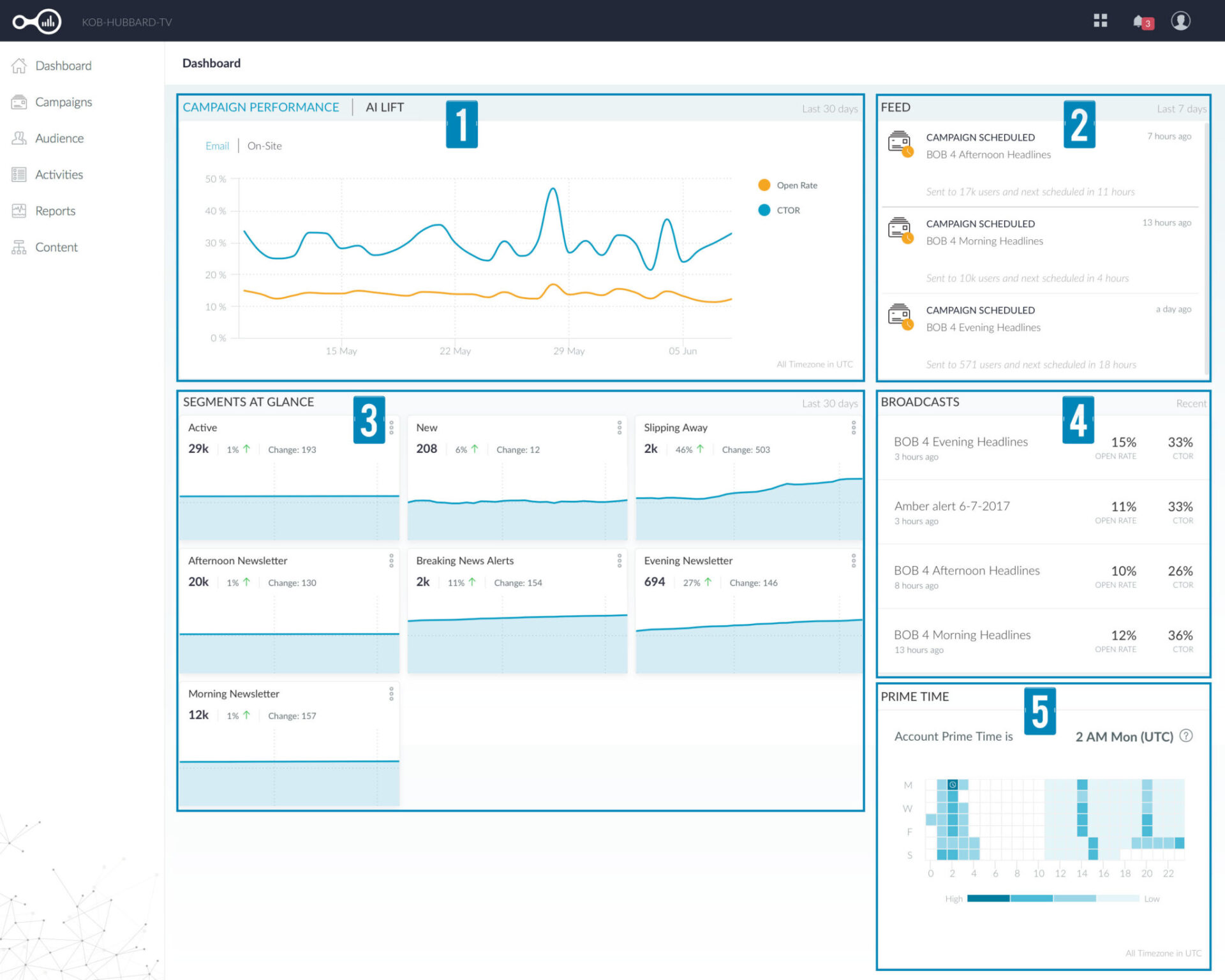
1. Campaign Performance
Here, you’ll find top-level metrics that help you monitor campaign performance. This section will help you gain insights on how your campaigns have been performing for the last 30 days. If you are using our Artificial Intelligence capabilities for Personalization, you will also be able to see the impact of Personalization on your campaigns.
2. Feed
The new live feed at the top-right of the dashboard gives you real time updates related to audience uploads, segment creation and campaign progress. Think of it as your window into the automation process: an easy way to stay on top of what is happening in the system when you are using BME to automate your communication to end users.
3. Segments at a Glance
This section helps you closely monitor the changes within the important dynamic segments that you have defined. The segments take the form of cards, which can be easily added or removed, giving you a quick read of segment numbers for the last 30 days and an easy way to spot emerging opportunities.
4. Recent Broadcasts
When you send a one-time or recurring broadcast campaign, it’s important to be able to track the campaign’s performance. This section lists down your most recent broadcasts and you can click on any of them to schedule, adjust or analyze performance metrics.
5. Prime Time
As some of you might know already, Boomtrain Marketing Engine is equipped with the Prime time feature, which allows you to automate and deploy email campaigns at the ideal time for maximum engagement with the recipients (aka send time optimization). This section shows your account’s aggregated “Prime Time,” the optimal time to send messaging campaigns to your users/customers.
More to come
This is just a first step at making the BME dashboard more insightful and effortless to use. We are striving to make the Boomtrain analytics experience as intuitive, immediate and actionable as possible for our customers. So keep an eye out for more updates to the dashboard in the next several months.
As always, your feedback drives our product design, so please share your reactions to the new dashboard and ideas for how we can make it even better: [email protected].
If you haven’t tried out our AI based marketing automation tool yet, we’d love to let you take it out for a spin. Click here to request for a live demo of Boomtrain.


